How to login and create a user at JackpotCity Casino
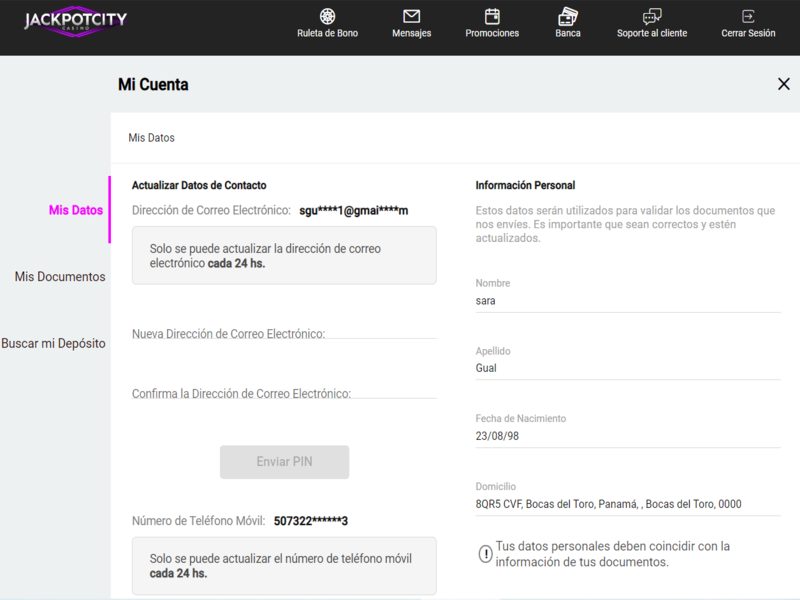
-
Login to Jackpotcity Casino

The first step to create an account as a user in Jackpotcity Casino is to enter the casino from the official website of Jackpotcity, you can do it from your mobile browser, from the official app, on your laptop or computer.
-
When you enter, find and click on the orange button that says Register.

Usually you will see it very prominently in the website advertisement, but as a general rule you can always find it in the top right corner of the page next to the Login button. You will then be taken to a registration form.
-
Fill in the information requested in the form.

First, select your country. Then you will be able to enter your username. It must be unique and will be part of your login credentials, email address, password. This should be strong but easy for you to remember, First name and last name.
-
Enter your personal information

Your date of birth by selecting your day, month and year in the box provided for each field. Gender, which can be male or female, the currency you will play with, your cell phone number, your home address, the city, province/state where you live and the zip code.
-
Check the boxes to accept terms and conditions.

After completing the form, the last step is to check three approval boxes:
The first option is to receive the welcome bonus and notifications via SMS, email and phone. The second option is where you confirm that you are over 18 years old, you have read and accepted the general terms and conditions, as well as the JackpotCity Casino privacy policy. The third option says Remember Me and is used to save your password and username in your browser, which will make it easier to log in in the future.
-
Verify the information and finish

With all the fields entered, go back to the top and verify that each field is correct. Pay special attention to your name, phone number, email and home address, as these will be used for further verification.
When you have checked your information, click on the Register button and in a matter of minutes your account will be created and you will be waiting for the confirmation email to start depositing, playing and winning.
How to verify your JackpotCity account?

After having followed the steps mentioned above, you will automatically enter your JackpotCity casino account on the device you have registered on, once logged in to your account you can start the verification process, if you want to do it later it is necessary that you remember the username and password you stipulated at the time of registration to log in again. (For this reason it is very important that you write down in a safe place the information you provided to the page at the time of registration).
This is the last part of the process. Don't worry, as in the previous section, this one is also very simple and fast. Just follow the sequence of steps that we indicate.
-
Once you are logged into your account you must click on the strip in the upper right corner where it says the username you have been assigned.
-
This click will display a small menu of options you must choose My Account.
-
On this screen you will have a column on the left where you must click on My Documents.
-
In this tab you will find a menu with the following options, which are the four ways to fully verify your account:
We explain how to verify your account
-
Why do I need to verify my account?
Identity Verification
-
What types of ID are accepted?
Address Verification
-
What types of proof of address are accepted?
Update Personal Information
How can I edit or update my account details?
You can click on each of the headings and read in detail what the requirements are for each of the verifications. Initially only two checks are required to withdraw funds from your account:
Email account verification
-
Login to your email
-
Check your inbox for an email from the casino
-
Click on the link in the online casino email
-
Confirm that this is your email address
-
Log in to your online casino account
Identity Verification
-
Login to your email
-
Compose an email to Jackpotcity Casino
-
Attach the copy or photo of the requested documents
-
Click on the Submit button
The documents that may be requested for proof of identity are: photo of your driver's license, photo of a valid and current national identity document, such as ID card or passport. You will also be asked for some kind of document confirming your residency. The latter can be a copy of a utility bill (electricity, gas, etc.). You must also prove to the casino that you are the owner of the payment method you will use to make the deposit.
Register with JackpotCityRegister in Jackpotcity
Login Jackpotcity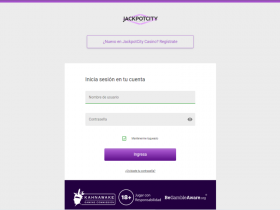 | Jackpotcity login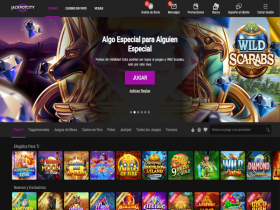 | Login to Jackpotcity | Register in Jackpotcity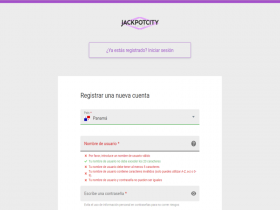 |
